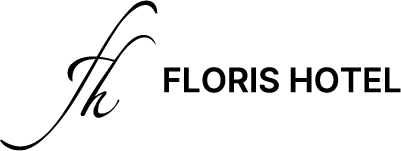What are cookies?
Cookies are strings of text that websites visited by users (so-called Publishers, or “first parties”) or different sites or web servers (so-called “third parties”) place and store within the user’s own terminal device, so that they are then transmitted back to the same sites on the next visit. *
What are they for?
Cookies are used for different purposes: performing computer authentication, monitoring sessions, storing information about specific configurations regarding users accessing the server, storing preferences, or to facilitate the enjoyment of online content, such as keeping track of items in a shopping cart or information for filling out a computer form, etc.; but they can also be used to profile the user, i.e., to “observe” their behavior, for example, in order to send targeted advertising, measure the effectiveness of the advertising message and adopt consequent commercial strategies. In this case we speak of profiling cookies. *
What are technical cookies?
These are the cookies that are used to perform navigation or provide a service requested by the user. They are not used for any further purposes and are normally installed directly by the website owner.
Without the use of such cookies, some operations could not be performed or would be more complex and/or less secure. *
Are analytical cookies technical cookies?
Analytics can be likened to technical cookies if they are used for site optimization purposes directly by the site owner, who may collect statistical information in aggregate form about the number of users and how they visit the site.
If, on the other hand, the processing of such statistical analysis is entrusted to third parties, the users’ data must be minimized in advance and may not be combined with other processing or transmitted to further third parties. Under these conditions, the same rules, regarding information and consent, apply to analytics cookies as to technical cookies. *
What cookies does this site make use of?
Specifically, the site uses the following cookies:
| Cookie | Description |
|---|---|
| Necessary | |
| cookielawinfo-checkbox-advertisement | Set by the GDPR Cookie Consent plugin, this cookie records the user consent for the cookies in the "Advertisement" category. |
| cookielawinfo-checkbox-others | Set by the GDPR Cookie Consent plugin, this cookie stores user consent for cookies in the category "Others". |
| wpEmojiSettingsSupports | WordPress sets this cookie when a user interacts with emojis on a WordPress site. It helps determine if the user's browser can display emojis properly. |
| viewed_cookie_policy | The GDPR Cookie Consent plugin sets the cookie to store whether or not the user has consented to use cookies. It does not store any personal data. |
| CookieLawInfoConsent | CookieYes sets this cookie to record the default button state of the corresponding category and the status of CCPA. It works only in coordination with the primary cookie. |
| cookielawinfo-checkbox-necessary | Set by the GDPR Cookie Consent plugin, this cookie records the user consent for the cookies in the "Necessary" category. |
| cookielawinfo-checkbox-functional | The GDPR Cookie Consent plugin sets the cookie to record the user consent for the cookies in the category "Functional". |
| cookielawinfo-checkbox-performance | Set by the GDPR Cookie Consent plugin, this cookie stores the user consent for cookies in the category "Performance". |
| cookielawinfo-checkbox-analytics | Set by the GDPR Cookie Consent plugin, this cookie records the user consent for the cookies in the "Analytics" category. |
How to disable cookies?
We also inform you that, below, you can find instructions for disabling cookies:
– If using Internet Explorer: http://windows.microsoft.com/it-it/windows7/block-enable-or-allow-cookies
– If using Google Chromehttps://support.google.com/accounts/answer/61416?hl=it
– If using Firefox: https://support.mozilla.org/it/kb/Attivare%20e%20disattivare%20i%20cookie
– If you use Safari you iPad, Iphone, iPod: https://support.apple.com/it-it/HT201265
– If you use other browsers:”http://it.wikihow.com/Disattivare-i-Cookies”),
Anonymastrong browsing,
To find out how to enable the option on major search engines click on the browser you use:
Internet Explorer (http://windows.microsoft.com/it-IT/windows7/Block-enable-or-allow-cookies),
Google Chrome (https://support.google.com/chrome/answer/95464?hl=it),
Mozilla Firefox (https://support.mozilla.org/it/kb/Navigazione anonima),
Opera Browser (http://help.opera.com/opera/Windows/1781/it/private.html#privateWindow),
Apple Safari (https://support.apple.com/it-it/HT6074).